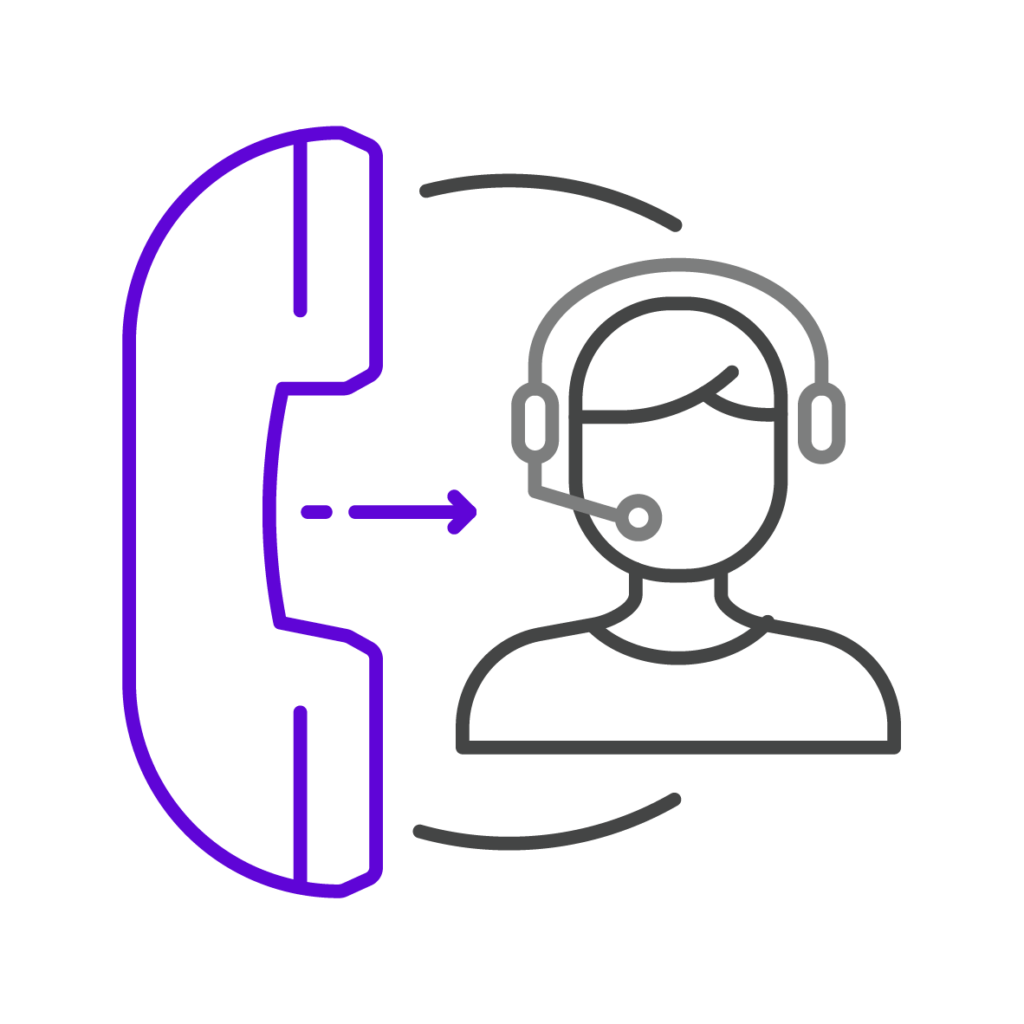Outbound Auto Dialers
Make efficient, effective outbound contact
4outbound has a range of different dialing modes you can choose between, depending on the needs of your contact center, and the types of campaigns that you run
You may be aware of the capabilities of a predictive dialer, which we have discussed below.
Using Super Dialing, you can take advantage of all of the productivity benefits offered by predictive dialing, while also utilizing additional functionality to improve call quality, and agent efficiency.
For example, you can allow agents to preview the record before calling, helping them to deliver a personalized, quality interaction.
You can also take advantage of productivity enhancement tools such as auto-wrap, to minimize the amount of time agents spend doing administrative work, and improving efficiency.
If you have large volumes of records you want to reach, predictive dialing can allow you to do this more quickly.
With predictive dialing enabled, the dialer will make calls automatically in the background, and when answered, they’ll be connected to an agent.
This allows you to get through large volumes of leads quickly, and massively improve the amount of time agents spend talking to people, especially when paired with 4outbound answering machine detection (AMD).
It’s also easy to manage abandonment using 4outbound. You have complete control over your dialing strategy, allowing you to set an acceptable abandonment rate, and ensure compliance with regulations such as the TCPA.
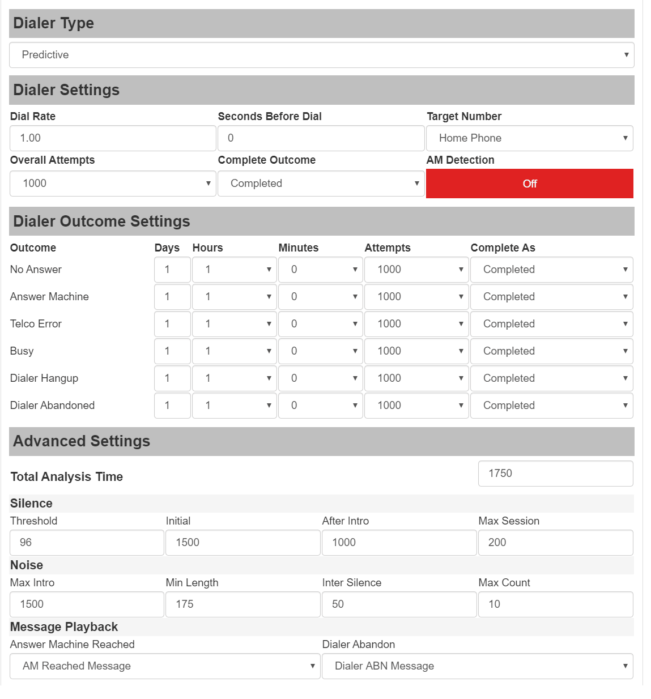
If you want to make more personalized contact, while still maintaining efficiency, you can use 4outbound progressive dialing.
The progressive dialer allows agents to preview the record on your interface (or on their CallGuide, if using our CallGuide add-on) before making the call. However, the call is placed automatically after a set delay, helping to improve efficiency.
Progressive dialing is a popular choice, as it helps to achieve a balance between maximizing dialing efficiency, and maximizing conversion rates – since agents still have time to prepare for and personalize each interaction.
Using preview dialing is similar to progressive dialing, except the agent has the ability to choose when to make the call.
Preview dialing is often used when the customer has complex needs, or there is a lot of information about each customer that agents must go through before making contact.
When using preview dialing with 4outbound, you can maximize efficiency by taking advantage of productivity enhancement tools such as auto wrap, as well as agent reports, which you can use to keep track of the amount of time your team spends previewing each record.
Sometimes, agents need the ability to make one-off calls.
If you want to give your team the ability to make manual calls, this is easy to do with the 4outbound softphone dialer.
Stay compliant with the laws and regulations that affect your business when making outbound contact
4outbound helps you ensure compliance with more than 120 different state, federal, and industry specific regulations, including:
With 4outbound, it’s easy to screen numbers against internal or external do not call registers.
Plus, using 4outbound CallGuides, you can equip agents to deliver the relevant disclaimers and other information you need to provide customers when they answer the call.
Easily screen numbers against internal and external do-not-call (DNC) lists.
Either flag a specific number or an entire record as DNC, to ensure you avoid contacting an opted-out customer, on any communications channel.
If desired, you can define a time limit on DNC list inclusion, allowing you to automatically begin contacting a customer again once permissible to do so.
Define limits on abandonment, to ensure you stay compliant with regulations such as the 3% abandonment rule under TCPA legislation in the United States.
When numbers are abandoned, you can define what happens next with that customer, helping to avoid making repeated silent calls.
Plus:
Using 4outbound CallGuides, or your custom user interfaces, you can ensure agents deliver the correct disclosures and other information to customers, on every single call.
At a basic level, you can ensure agents (including virtual AI agents) always identify who they’re calling from, and let the customer know that the call may be recorded.
Also, you can trigger different disclosures during further stages of the call, for example when the customer proceeds to sign up for your offer.
4outbound is not just a dialer
You can use 4outbound to design intelligent contact strategies, helping you to make the right contact at the right moment, and achieve better outbound dialing results
4outbound allows you to contact your most important customers first, helping you achieve better outbound dialing performance.
You can set up prioritization rules that work for your needs, helping you deliver a better customer experience.
New inbound leads can be immediately pushed to the front of the queue.
If there are no new leads, you might like to prioritize fresh records, or people located in zip codes with a high propensity to buy.
When there is a natural disaster, you can immediately remove all affected customers from the dialing queue, until the disaster is over.
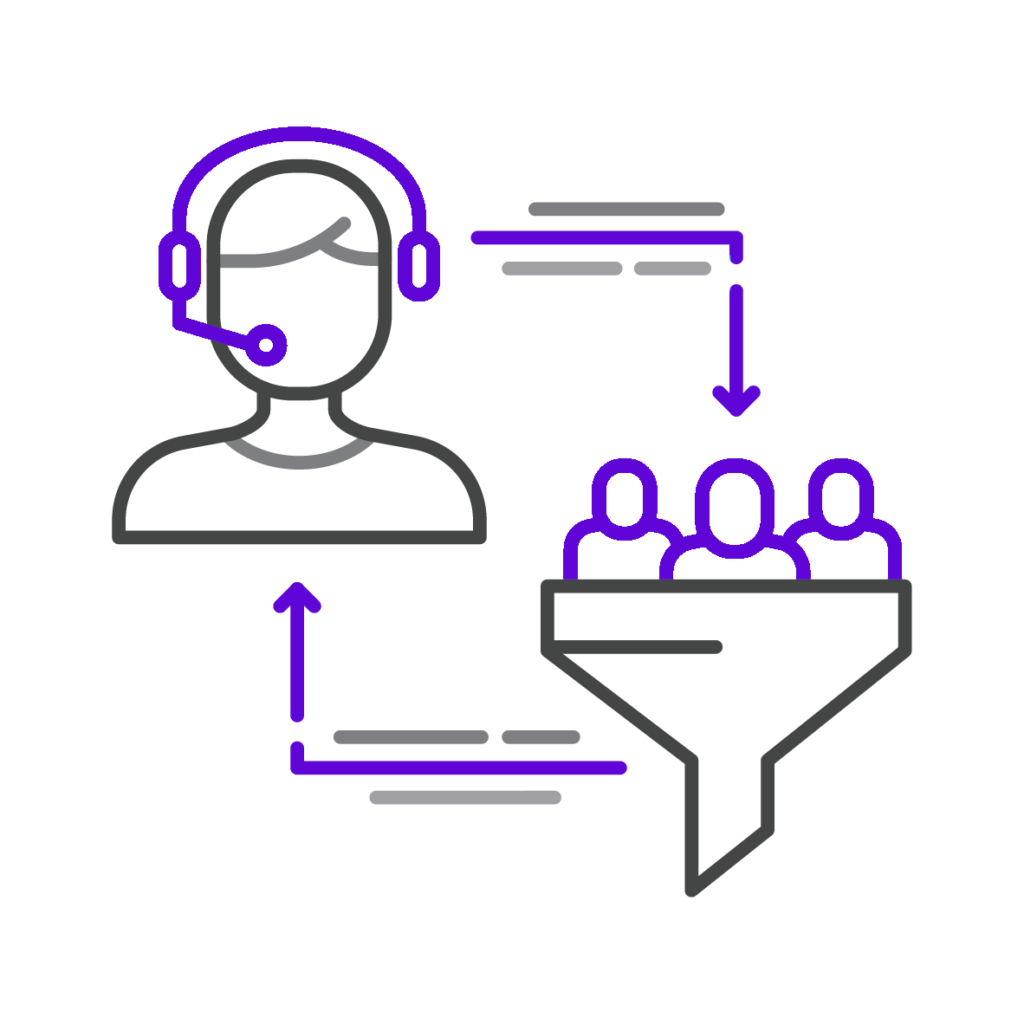
Using 4outbound, you can ensure that you make contact at a time that makes sense for the customer, helping you deliver a better customer experience, and massively improving contact rates.
To help maximize customer engagement, you can also get in touch on different channels depending on the context of the contact you’re making.
John is busy picking up the kids at school at 3pm on weekdays.
Therefore, 4outbound will place the call at 4:30pm, when he’s much more likely to answer the phone.
Penelope’s mobile number on file is disconnected.
4outbound automatically changes her home phone number to her primary form of contact, and reaches out using her landline.
A day before making a call, send the customer a text message, asking if 12pm is a good time to reach out.
If not, they can reschedule through a link in the SMS.
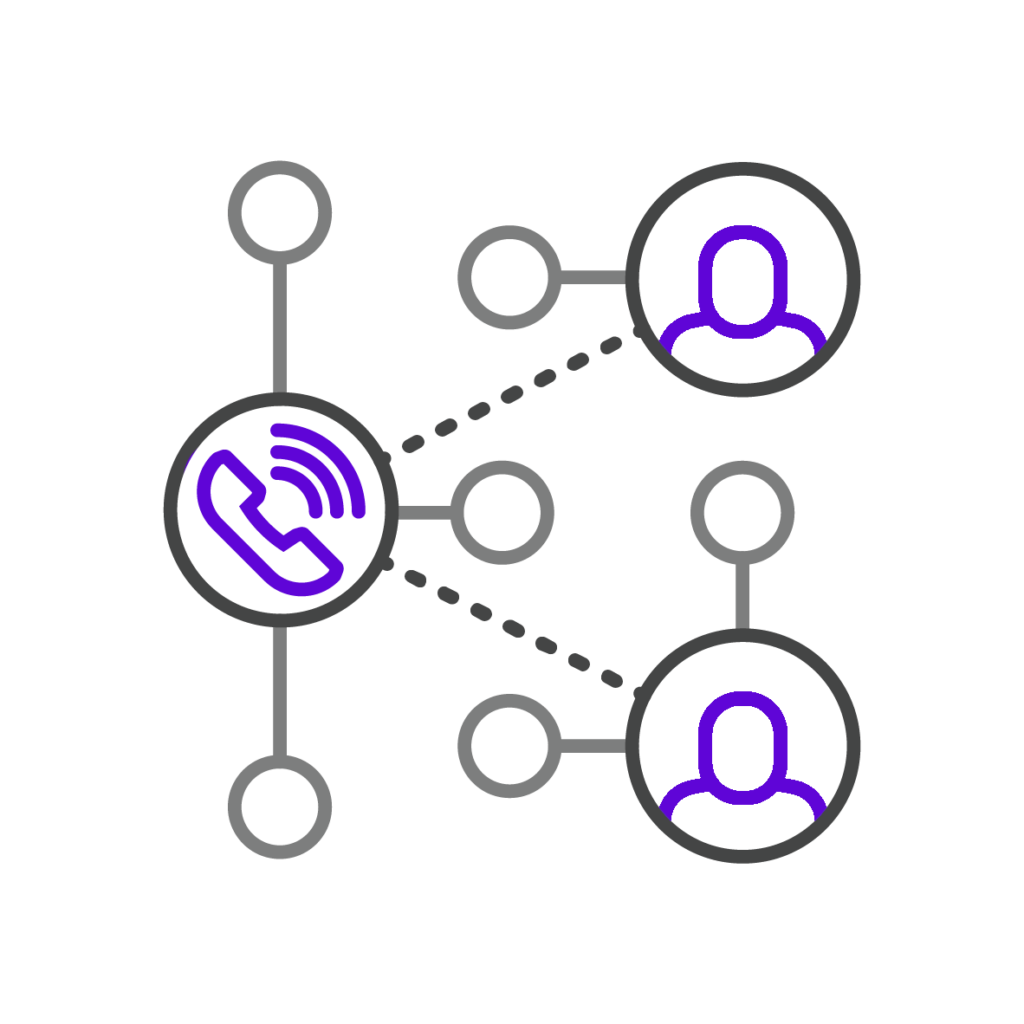
If you are building inbound capabilities into your new contact center deployment, it’s easy to set up 4outbound to seamlessly integrate with these other workflows.
Inbound calls can easily be prioritized above other bodies of work, if desired, ensuring you continue to achieve your customer service KPIs.
And it’s also possible to build more complex prioritization logic, to define how inbound and outbound call workloads will be blended.