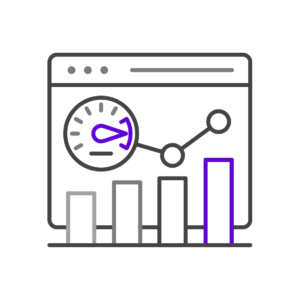Deliver efficient, quality responses to inbound emails
Learn how you can use MailFlow by 4outbound to help agents better handle customer email requests
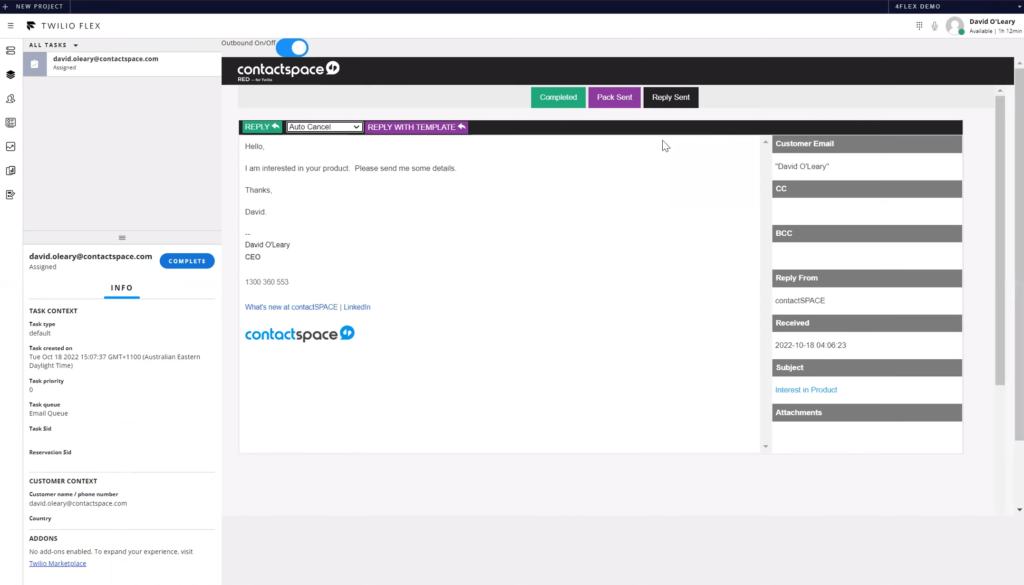
Feed emails into agent workflows
When an inbound email arrives, using MailFlow, you can easily feed it into the agent’s workflow to be handled in between calls.
You can define how emails are prioritized among other bodies of work, such as voice calls, and SMS messages.


Deliver a quality response
You can use skills-based routing to match the right email with the right agent, based on their individual knowledge.
Once an email arrives with an agent, MailFlow makes it easy to deliver a quality response, on a consistent basis.
Provide agents personalized templates they can use to respond to customers, helping to improve efficiency.
Analyse and improve performance
MailFlow plugs into your contact center’s existing analytics module, or external reporting, making it easy to keep track of how well your team is responding to inbound emails.